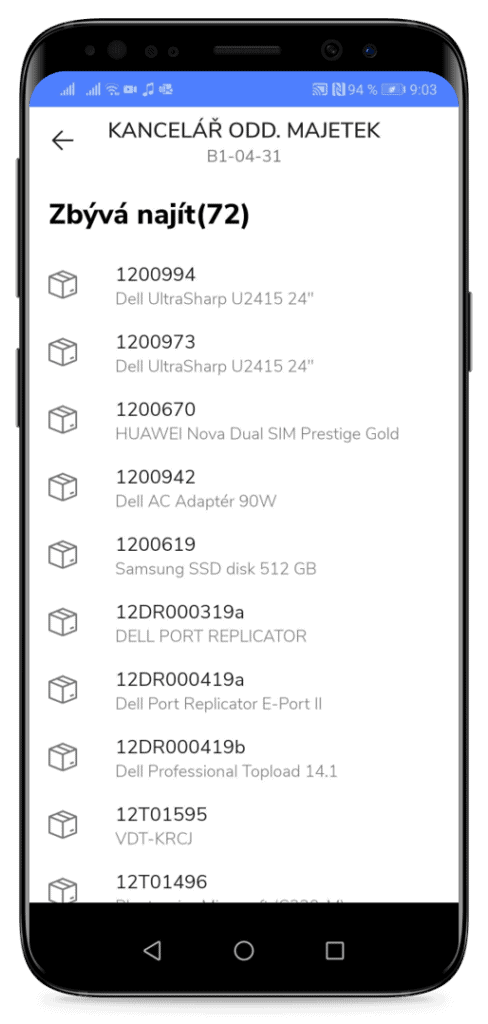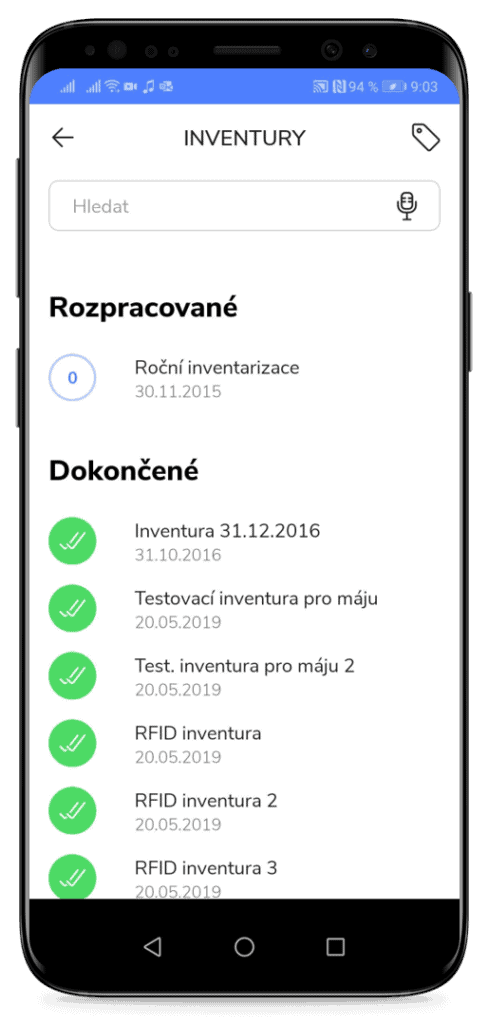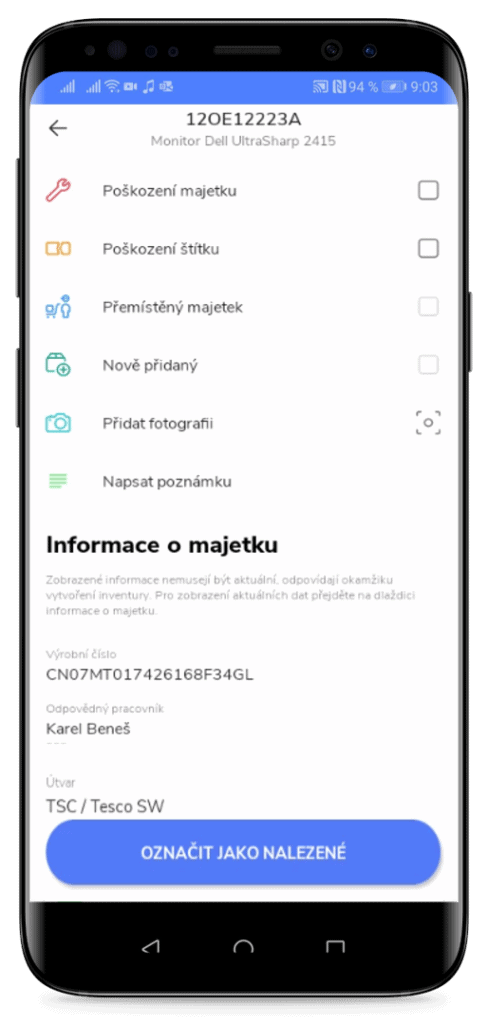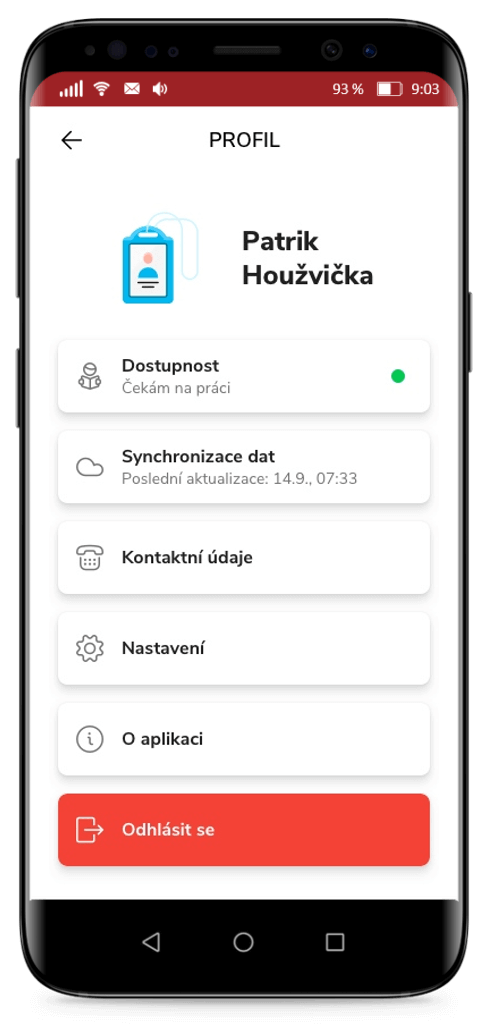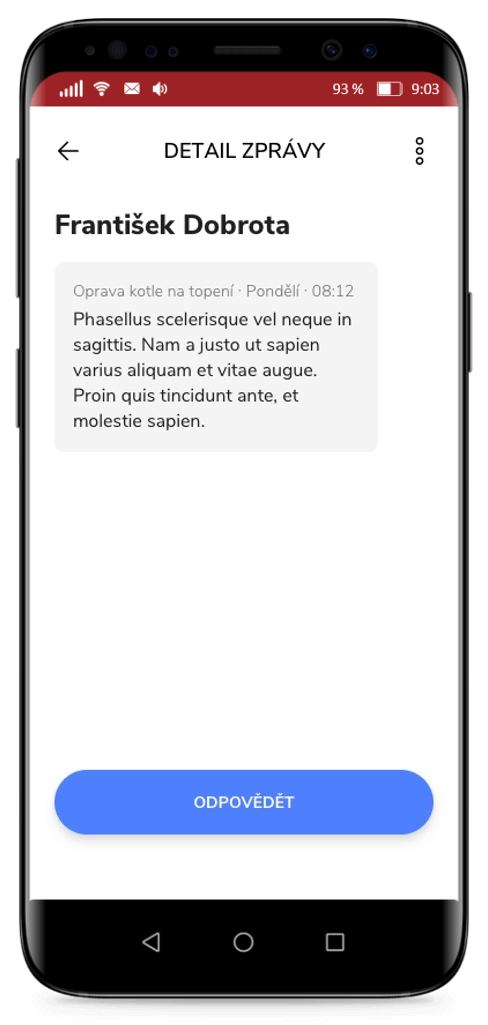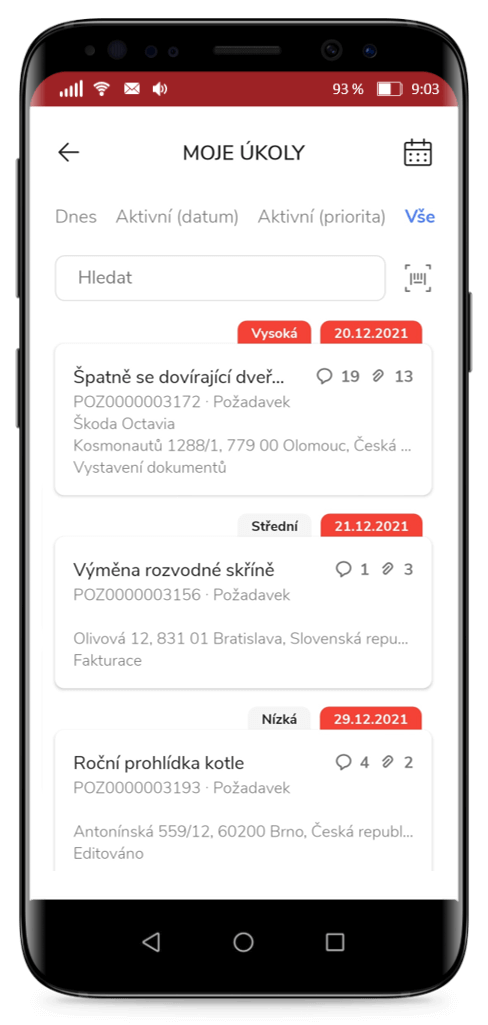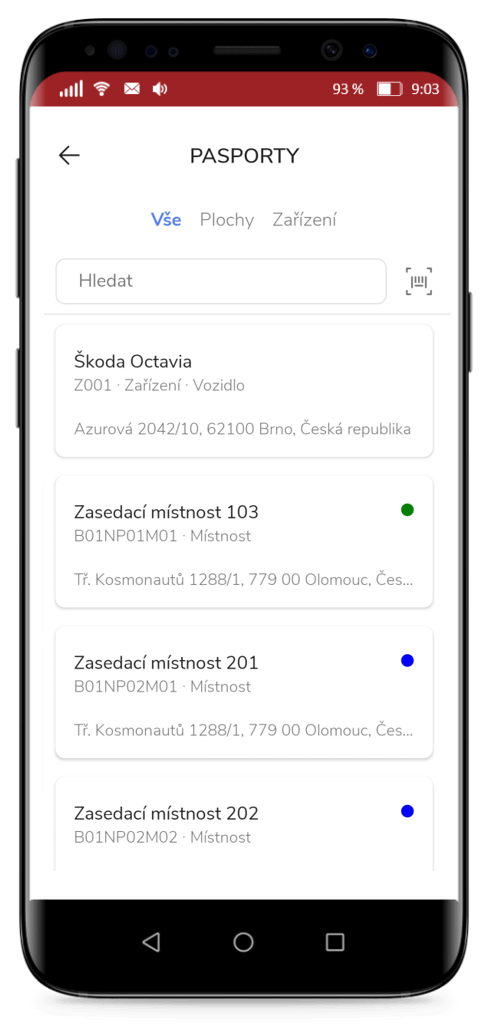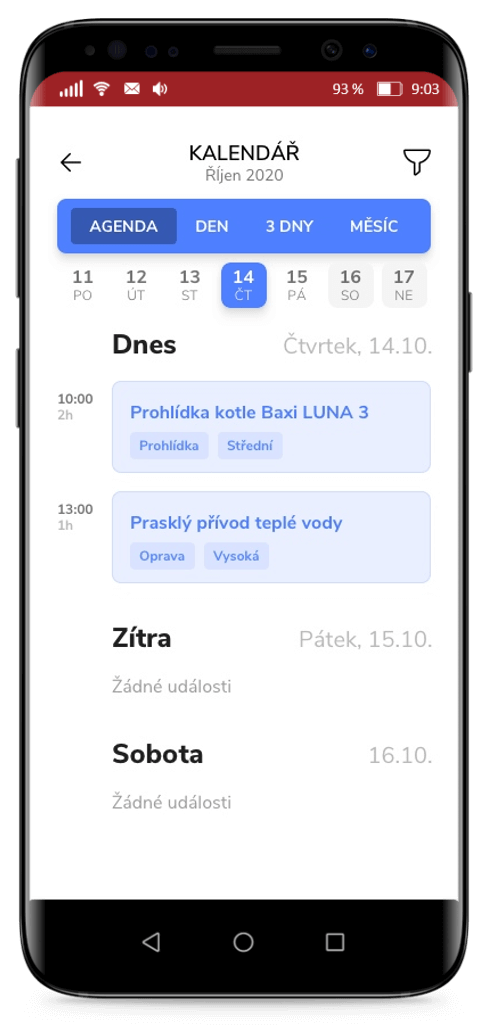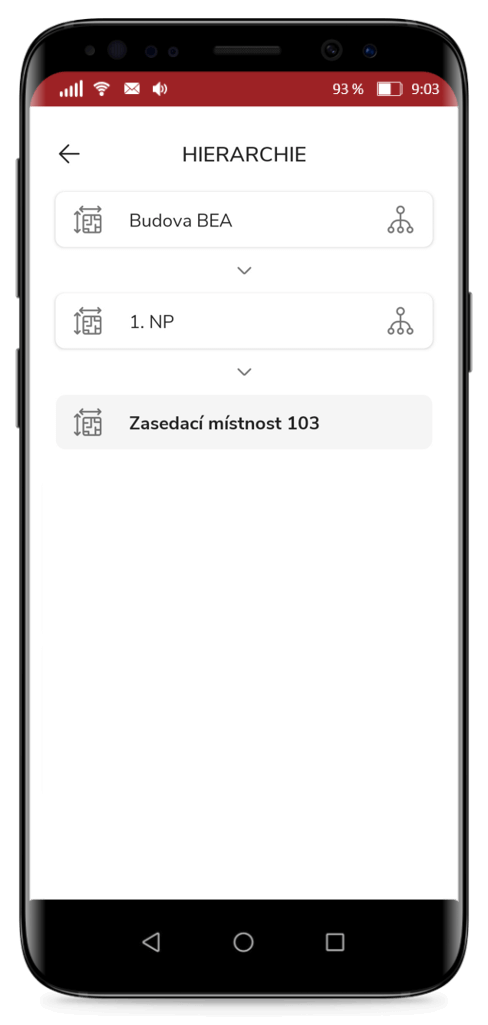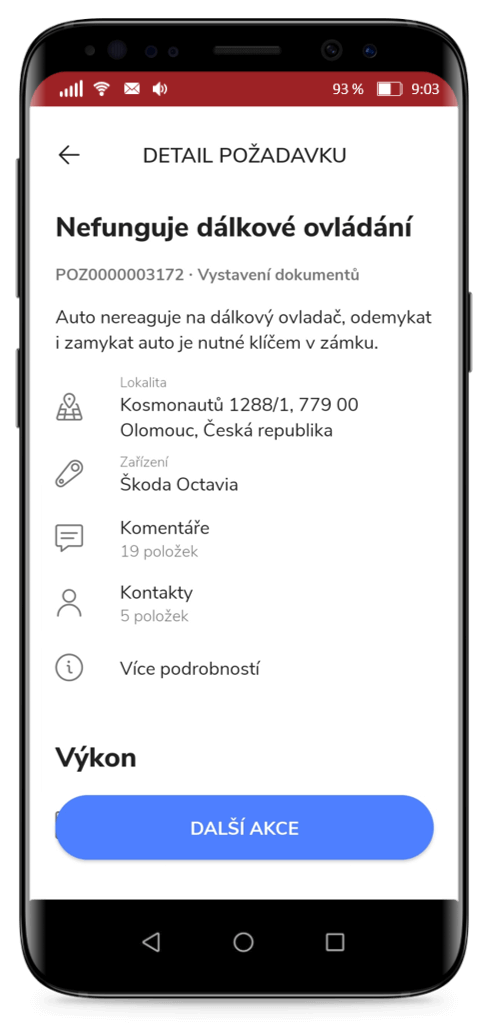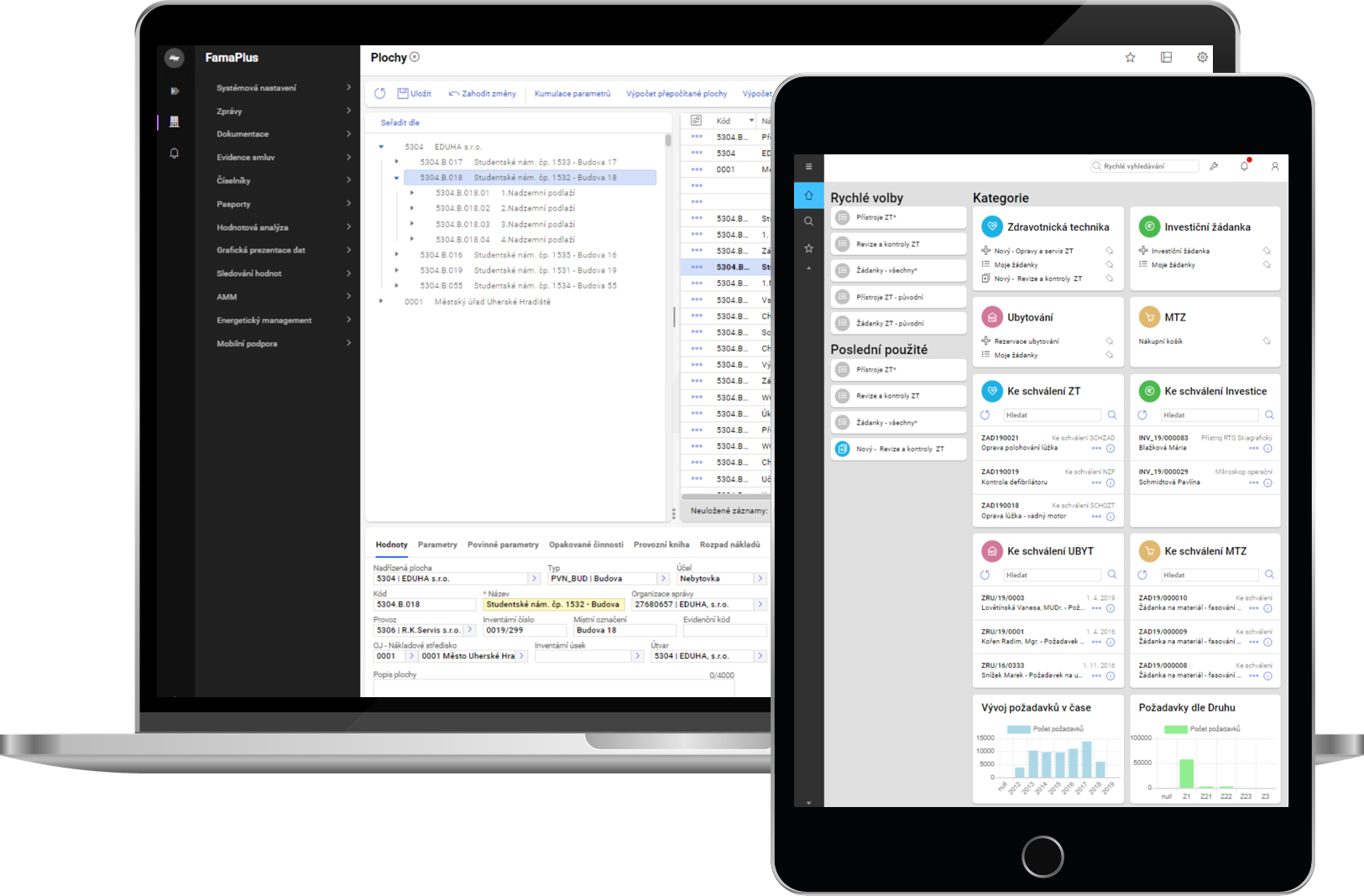
Management of public assets FaMa+ AM
Information System FaMa+ AM provides a comprehensive and coordinated management of the entire asset lifecycle.
It combines economic-financial, technical and proprietary view of the assets with the aim of achieving greater efficiency, cost savings and transparency in its administration.
FaMa+ AM is designed for public administration organizations.
What you cannot measure,
you cannot manage.
Solution benefits
Modules / Solution areas
Functional properties of module Personnel records module:
- Management of electronic documents associated with a worker.
- In relation to spatial records and graphic presentation displaying the location of the worker in the drawing documentation.
- Keeping work records for a worker.
- Manage external electronic documents.
- Recording all actions related to the worker (e.g. register equipment which is at the worker’s disposal).
- Graphic visualization of the query results based on user selection criteria (affinity of workers to organizational units, etc.).
- Together with other modules (Lendings, Technical records, Requests, Work orders) registration of all events related to the worker ( on equipment which is at the worker’s disposal, on articles borrowed, on passed trainings and instructions, etc.).
- Registration and management of employees’ personal cards and concluded work contracts (link to personnel, various certificates, education attained and final exams, expert tests and their validity, registry of health checks and their validity, etc.).
- Monitoring the whole process of the employee’s functioning in the company – entries and exits, changes in the work or wage classification (all with an option to register the date when the change took place).
- Modification of the employee data – the entire system focuses on easy and unified editing of items.
- Creation of custom reports, outputs and statistical overviews.
Mobile applications for management of public assets
Maja

The FaMa+ Facility Management includes a mobile application for reliable and fast identification of assets and its field inventory with the option of electronic identification of barcodes and QR codes including RFID tags.
Asset register
Identification of assets by entering a unique number, scanning the barcode, or reading the RFID tag of the asset directly in the field.
User accounts
Each user has only his or her agenda incl. assigned tasks displayed in the application.
Up-to-date information
Maja provides up-to-date online views of inventory status as well as detailed information about each item.
Comprehensive overview
Data from the application is regularly synchronized on both sides with the central system.
Easy searching
Intuitive searching for assets by inventory numbers, codes, brands of type of asset.
Off-line mode
Convenient use of the application even outside the signal and automatic data synchronization.
Rudy

It is used for entry, implementation and evaluation of maintenance and repair requests by field technicians and effective remote management of work from anywhere.
Request entry
Fast and comfortable directly in the field using voice commands or QR code.
Overviews of tasks
For a given day and worker, implementation states, monitoring of selected KPIs.
Passport reports
Passport and hierarchy of areas and equipment to the extent necessary for maintenance.
Request implementation
According to defined procedures, including time records, resources and subtasks.
Offline and voice mode
For convenient use of the application even in places without signal, even by voice.
Messages and notifications
Reporting new tasks, request statuses, and more important information.
Calendar
Clear planning of events or recording tasks in one place.
User accounts
To view only those tasks that the technician is to implement.
Edition
Facility management
On-premise software supporting comprehensive management and maintenance of buildings and technologies, administration of lease relations, repairs & reconstructions works and related services.
Energy management
Information system supporting prediction, monitoring and evaluation of consumption costs for all energy kinds with the goal to efficiently manage energy resources and gain cost savings.
Hospital operations
Modular solutions to ensure comprehensive management of technical and operational support processes in hospitals and other healthcare intitutions.
IT service management
Robust yet modular solution for managing any IT service.
Process and data integration
Solutions for internal and external data and process integration of standalone information systems.
Financial and acounting agendas
Information system for administering finance and accounting within the organization.
Reference projects
- Regional Authority of the Olomouc Region
- Regional Authority of the Central Bohemia Region
- Regional office of the Liberec Region
- Regional Authority of the Pardubice Region
- Regional Authority of the Zlin Region
- Palacky University in Olomouc
- Municipal Authority of Uherské Hradiště
- Statutory city Havířov
Technology
-
Architecture of FaMa+ AM is designed as three tier, when individual levels are mutually integrated into functional whole:
- presentation layer: MS Silverlight
- database layer: Oracle or MS SQL Server
- application layer: MS. NET
Business contact
Ing. Michal Tesařík, MBA
tel: +420 724 444 451
tescosw@tescosw.cz
TESCO SW a.s.
tř. Kosmonautů 1288/1, Olomouc
tel: +420 587 333 405
www.tescosw.cz